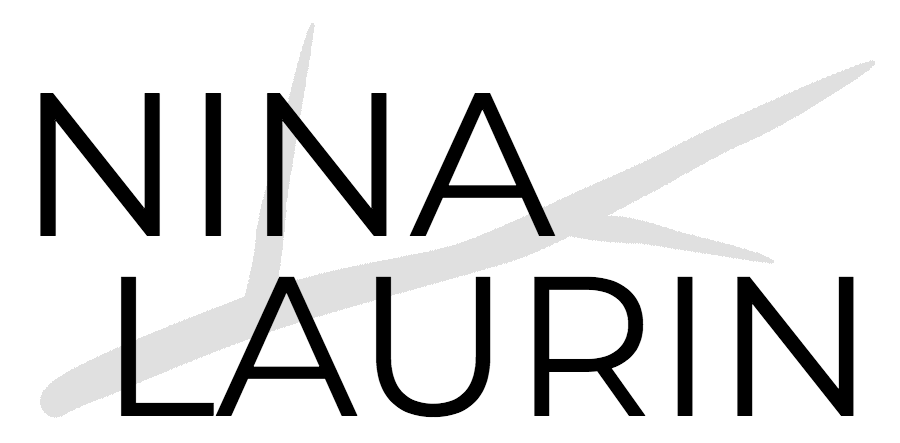This is Heading 1
This is Heading 2
This is Heading 3
This is Normal text
Hello there!
We are using a template called “Rally,” which is part of the “Brine” family. This information is only necessary if you need to speak to Squarespace Support.
Tips
Notice that in the “pages” menu, there is a little gear that appears when you hover over a page in the navigation. The gear brings up the SETTINGS MENU for that page.
When you have a new book, feel free to access that SETTINGS MENU to duplicate any of your existing book pages. The new, duplicated page will appear in the “not linked” section of the pages navigation. You can edit it in peace before anyone finds it, and then literally drag it upwards to reposition it.
One thing I’ve found that everyone struggles with is learning how to move content blocks around in Squarespace. This tutorial is particularly helpful. In fact, if there’s something in Squarespace you can’t figure out, the first thing to try is to open up a google browser and type “moving stuff around in Squarespace” (or whatever is troubling you) and Google will find you the right squarespace tutorial.
Or start right here on the main help menu.
Adding a new book
The new book will need its own page. You can duplicate another book’s page and then modify it.
You can ask me for a 3d paperback image of your fourth book, whenever that happens. Or, if for some reason I’m unavailable, you can have someone modify an old one in photoshop to sort of slot your cover onto that 3d form.
ALSO: add the cover art to the hidden gallery called “Catalogue.” Why? Because I am referencing that gallery on each page where you see “More from Nina Laurin.”
Here is some art that appears on the site. You can use it however you wish!